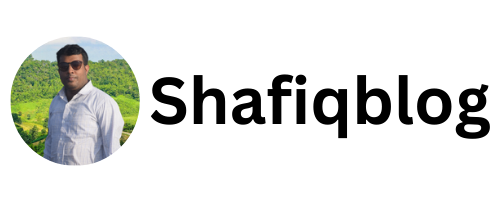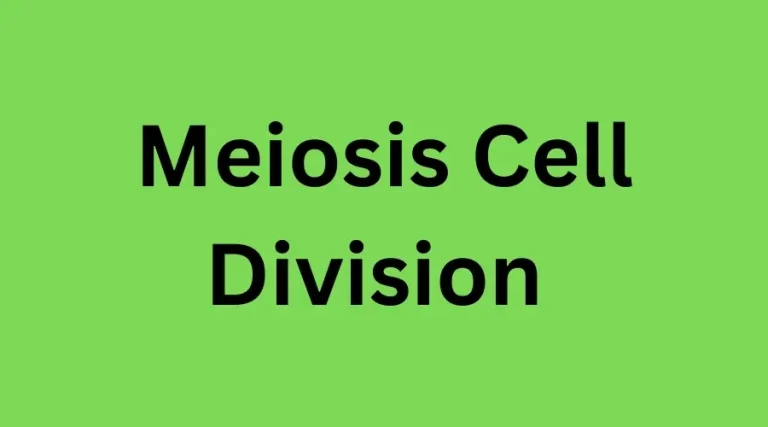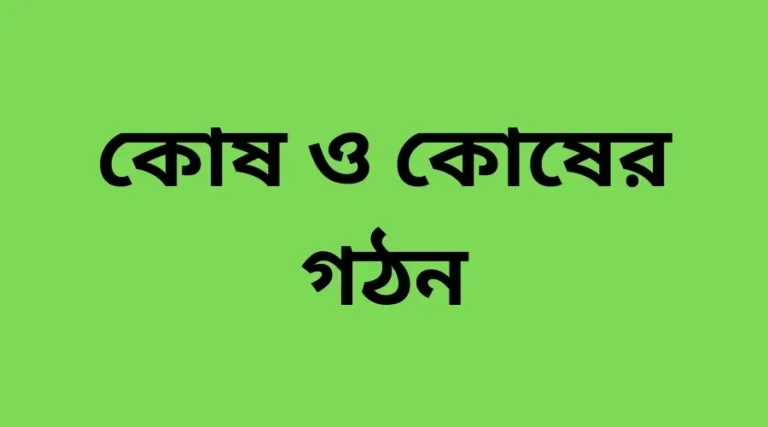Excel offers students powerful tools for data analysis and visual representation of information. It enhances organization and improves project management skills.
Microsoft Excel is an indispensable ally in the academic arena, streamlining the way students manage data, perform calculations, and display results visually. Embracing this multifaceted application paves the way for meticulous record-keeping and more efficient study methods. Whether for science projects involving stat-rich lab work or for humanities assignments that benefit from organized data, Excel’s spreadsheet format allows for a high degree of precision and clarity.
Its formulae and functions assist in processing numerical data swiftly, while pivot tables and charting capabilities aid in interpreting complex information through graphs and diagrams. This proficiency with Excel not only equips students for academic success but also prepares them for future workplace environments where data manipulation and analysis are key competencies.
Introduction To Excel As A Student’s Companion
In the digital age, Excel has emerged as a powerful tool for students at all levels of education. It simplifies data management and assists in interpreting complex information. Whether it’s organizing a simple timetable or analyzing scientific data, Excel’s flexibility makes it an indispensable part of a student’s toolkit.
First Encounter With Excel
Students often meet Excel for the first time during computer classes or math lessons. Here they learn the basics: creating tables, performing calculations, and crafting simple charts. This first encounter lays the foundation for more advanced data handling in future academics and careers.
Common Misconceptions About Excel’s Utility For Students
Some may believe Excel is only for mathematicians or accountants. Yet, its benefits reach far beyond these fields. Students across disciplines can use Excel to organize study plans, track progress, and even manage budgets. Let’s debunk these misconceptions and discover Excel’s full potential for students.
- Excel is not just for math-related tasks.
- It’s a versatile tool for various subjects.
- Students can use it for both simple and complex tasks.
Harnessing Excel For Academic Organization
As a student, staying organized is key to success. Microsoft Excel is a powerful tool that can help. It simplifies tasks and improves productivity. Let’s explore how Excel benefits students in organizing their academic lives.
Tracking Grades And Academic Performance
Excel tracks your grades with ease. Enter your scores to see your progress. Charts and graphs paint a clear picture.
| Subject | Grade | Comments |
|---|---|---|
| Math | A | Strong performance |
| Science | B+ | Need to improve |
Create custom formulas to calculate your GPA automatically. Set goals and monitor your academic achievements easily.
Managing Class Schedules And Study Plans
Organize your time with Excel. Plot your class and study schedules in a spreadsheet. A well-crafted timetable helps balance school and life.
- Sort classes by time and day
- Add study sessions
- Include assignment due dates
Color-code subjects for a quick reference. Set reminders for important dates. Excel streamlines your study plan, promoting academic excellence.
Read Also: Excel Benefits For Business
Excel As A Tool For Collaborative Projects
Excel as a Tool for Collaborative Projects shines when students work together. It’s not just about numbers; it’s about teamwork. With Excel, you can team up on tasks, making project work easier and more efficient. Let’s explore just how Excel helps in collaborative projects.
Facilitating Group Assignments With Shared Workbooks
Students need tools that keep them connected. Excel makes working in groups simple. Here’s why:
- Everyone can access the same file, so no work is lost or duplicated.
- Track changes help you see who did what. This means clear roles and responsibilities.
- Spreadsheets can be stored online. Services like OneDrive or SharePoint come to the rescue for easy access.
- Divide tasks with ease. Each member can work on separate sheets within the same workbook.
Real-time Collaboration And Communication Features
Communication is key in any joint effort. Excel steps up with features that promote active, real-time chatting:
- Work together, from anywhere, with Excel Online.
- Comments and mentions keep conversations and feedback tied to your data.
- Multiple students can type at once. Changes happen before your eyes.
- Updates are instant, so no waiting or refreshing is needed.
With these tools, group projects transform from a hassle to a highlight of student life. Excel is more than math; it’s a platform for success.
Data Analysis Skills For Research And Projects
As a student, mastering data analysis is a game-changer. Excel is your partner in this adventure. It simplifies complex data analysis for your research and projects. You will find patterns, crunch numbers, and present findings with clarity.
Statistical Tools For Analyzing Data
Excel comes with a powerful set of statistical tools that transform raw data into meaningful insights. Utilize functions like:
- AVERAGE to find the mean.
- STDEV for standard deviation, revealing data spread.
- CORREL to detect relationships between variables.
Dive into data with pivot tables. Easily group and summarize information to draw conclusions:
| Task | Excel Feature |
|---|---|
| Sorting Data | Sort & Filter |
| Analyzing Trends | Pivot Charts |
Creating Graphs And Charts For Presentations
Visuals make your data talk. Excel’s chart features help you deliver compelling presentations:
- Select the data range for your graph or chart.
- Choose a chart type: column, line, pie, bar, or scatter.
- Customize with design options for a professional look.
Excel turns numbers into stories your audience will understand. Impress your classmates and professors with charts that highlight your main points.
Financial Literacy With Excel
As a student, mastering Excel can lead to better money management. This powerful tool helps you understand and organize your finances through budgeting and planning. It’s crucial to handle your financial aid, expenses, and student loans effectively. With Excel, you gain skills that last a lifetime.
Budgeting With Spreadsheets For Financial Aid And Expenses
Tracking funds is simple with Excel. You can use it to create a budget that fits your needs. Budgeting ensures you know where your money goes. Excel makes this process easy and error-free. Here’s how you benefit from using spreadsheets:
- Visualize expenses: Charts show you where you spend most.
- Adjust instantly: Change figures and see effects immediately.
- Plan for the future: Set goals and monitor your progress.
A budget spreadsheet might have columns for types of expenses and rows for each month. You will know if you’re on track with your financial goals. This is vital for successful financial management.
Planning For Student Loans And Repayments
Student loans can be daunting. Excel takes the guesswork out of repayment. It helps you anticipate monthly payments and total interest over the loan period. Here’s how Excel makes planning simpler:
| Loan Amount | Interest Rate | Repayment Period | Monthly Payment |
|---|---|---|---|
| $30,000 | 5% | 10 years | $318.20 |
By inputting your loan details, Excel calculates what you owe each month. You see the total cost with interest. This encourages smart decisions about borrowing and repayment.
- Plan repayments: Understand what you’ll owe after graduation.
- Avoid debt surprises: Excel shows the long-term impact of loans.
- Compare options: Evaluate different loan scenarios side by side.
Streamlining Information Through Custom Functions
Imagine Excel as your academic assistant, quietly taking care of tedious tasks. With the magic of custom functions, Excel transforms into a powerful tool that manages your information effortlessly.
Automating Repetitive Tasks
Time is precious for any student, and automating tasks in Excel saves you buckets of it. You can automate:
- Data entry: Say goodbye to manual inputs every time.
- Calculations: Let Excel do the math, while you focus on the results.
- Graphs and charts: Create visuals for your data in seconds, not hours.
With the right setup, a single click refreshes everything.
Designing Custom Formulas For Specific Calculations
Every student deals with unique calculations. Excel allows you to craft formulas that work just for you. Here’s how:
| Task | Benefit |
|---|---|
| Grade calculations: | Automatically determine your average grades. |
| Budget tracking: | Keep an eye on your expenses and savings. |
| Project timelines: | Monitor deadlines and progress with precision. |
Create a custom formula once and use it everywhere.
Improving Productivity With Macros And Shortcuts
As a student, mastering Microsoft Excel can turn mountains of data into manageable hills. One key way to boost productivity is through macros and shortcuts. With these tools, repetitive tasks are simplified into single clicks and keystrokes. This empowers students to focus on analysis and interpretation, rather than data entry.
Learning Macro Recording For Efficiency
Macros are sequences of instructions that automate tasks. They are like magic buttons in Excel. You press one, and complex actions finish in seconds. Record a macro once, and use it forever. It’s that simple!
Record your first macro:
- Open Excel and click on the ‘Record Macro’ button.
- Complete the task you want to automate.
- Click ‘Stop Recording’ and give your macro a name.
Now, with your macro saved, you can do that task again in just one step!
Essential Keyboard Shortcuts To Save Time
Memorizing keyboard shortcuts can make your work much faster. Using your mouse less means more time to study, rest or play. Here are some shortcuts every student should know:
| Shortcut | Action |
|---|---|
Ctrl + C |
Copy selected cells. |
Ctrl + V |
Paste copied cells. |
Ctrl + Z |
Undo the last action. |
Ctrl + S |
Save your workbook quickly. |
Ctrl + F |
Find text or numbers in a sheet. |
Ctrl + H |
Replace text or numbers easily. |
Alt + E, S, V |
Paste special for more control. |
Ctrl + Page Up/Page Down |
Move between sheets fast. |
Experiment with these shortcuts. Soon, they will become your second nature. You will work smarter, not harder!

Credit: leverageedu.com
Beyond The Classroom: Career Readiness With Excel Skills
As a student, mastering Excel offers a unique advantage. It’s not just about acing your coursework. Excel skills pave the way for career success. Whether you aim to be an analyst, an entrepreneur, or any role in between, Excel is your stepping stone. Let’s explore how Excel plays a critical role in various career paths and boosts your resume.
Applicability Of Excel In Various Career Paths
Excel’s versatility is unmatched across job markets. Here are some ways professionals use Excel:
- Data Analysis: Crunch numbers, visualize data trends, and drive decisions.
- Project Management: Track project timelines and manage resources effectively.
- Finance: Manage budgets, forecasts, and financial models with precision.
- Marketing: Analyze campaign results and optimize strategies.
- Human Resources: Organize employee data and performance metrics.
- IT: Monitor system updates and manage inventory.
Enhancing Your Resume With Excel Proficiency
Excel skills are a magnet for employers. They look for candidates who can handle data efficiently. By adding Excel proficiency to your resume, you stand out from the crowd. Here are key points to include:
| Resume Section | Excel Skills to Highlight |
|---|---|
| Core Competencies | Pivot Tables, VLOOKUP, Macros |
| Technical Skills | Data Analysis, Chart Creation, Formulas |
| Accomplishments | Streamlined data processes, Enhanced report accuracy |
| Certifications | Microsoft Excel Certification, Advanced Excel courses |
Mention real-world applications of Excel from internships or class projects. Show your ability to transform data into insights. These details will catch an employer’s eye.
Learning Resources For Mastering Excel
As a student, mastering Excel can seem daunting, but countless learning resources are available at your fingertips. These resources cater to different learning styles and proficiency levels, ensuring you can find the perfect fit for your Excel journey. Let’s explore some of the best ways to become an Excel wizard.
Tutorials And Online Courses For All Skill Levels
Whatever your current Excel skills may be, there’s a tutorial or course for you. Beginners and advanced users alike can benefit from structured online platforms.
- Video tutorials: Short, easy-to-follow videos help you grasp concepts quickly.
- E-learning platforms: Websites like Udemy, Coursera, and LinkedIn Learning offer comprehensive courses.
- Interactive exercises: Practice tasks reinforce learning and boost retention.
| Resource Type | Description | Best For |
|---|---|---|
| Video Tutorials | Visual step-by-step guides | Visual Learners |
| E-Learning Platforms | Diverse courses with expert instructors | Comprehensive Learning |
| Interactive Exercises | Hands-on practice scenarios | Active Application |
Excel Communities And Forums For Peer Assistance
Online communities and forums offer valuable insights and support. Here, you can connect with peers, ask questions, and find solutions to your Excel challenges.
- Discussion boards: Places like Reddit and Stack Overflow provide a platform for Excel discussions.
- Facebook groups: Connect with fellow Excel learners and experts for tips and tricks.
- User groups: Local or virtual groups often host regular meetups to learn and network.
Engage with these communities to exchange knowledge, get feedback on your work, and discover new ways to use Excel in your studies.

Credit: gl-es.facebook.com
Conclusion: The Lasting Impact Of Excel Expertise
Mastering Excel offers more than just academic benefits. It provides a skill set that extends beyond the classroom. Your journey with Excel doesn’t end after graduation. The advanced organizing, analyzing, and presenting capabilities are vital in personal and professional realms. Excel’s impact is enduring, setting the foundation for success in various future endeavors.
Summarizing The Versatile Uses Of Excel
Excel’s features serve multiple purposes:
- Data Organization: It helps keep information neat and accessible.
- Analysis: Complex calculations are simple with Excel formulas.
- Visuals: Create charts for easy data understanding.
- Project Management: Track progress efficiently.
- Problem Solving: Logical functions aid in decision-making.
Encouraging Continuous Learning And Application
The quest for Excel proficiency doesn’t plateau. The application of Excel knowledge reinforces learning. Regular practice can help retain and improve these skills. This trait is valuable for lifelong learning. Exploring Excel’s potential not only enhances academic performance but also equips you with an indispensable tool for future challenges.

Credit: www.edweek.org
Frequently Asked Questions
How Does Excel Help With Student Budgeting?
Excel provides a versatile platform for students to create budgets and track expenses. By using spreadsheets, students can organize their financial information, forecast monthly spending, and ensure they live within their means. This helps in cultivating responsible financial habits early on.
Can Excel Improve Student Project Management?
Yes, Excel can significantly enhance project management for students. It offers tools for scheduling, task tracking, and resource allocation. Students can monitor deadlines, collaborate with teammates, and manage their workload more efficiently. This leads to better organized and timely completed projects.
What Are Excel’s Advantages For Data Analysis In Coursework?
Excel is excellent for coursework data analysis, offering charting, sorting, and filtering functions. It enables students to interpret data quickly, draw meaningful conclusions, and support their academic research. These skills are valuable for assignments and develop analytical proficiency for their future careers.
How Does Excel Support Academic Performance?
Excel aids academic performance by allowing students to organize study schedules, analyze grades, and identify areas for improvement. By tracking progress and setting goals, students can use data to develop more effective study strategies. This targeted approach can lead to improved grades and academic success.
Conclusion
Embracing Excel as a student catapults you ahead, streamlining tasks and enhancing analytical skills. It’s a powerhouse for managing data, fostering efficient learning, and prepping for a data-driven future. Harness this tool, and watch your academic proficiency soar. Let Excel be your ally on this educational journey.